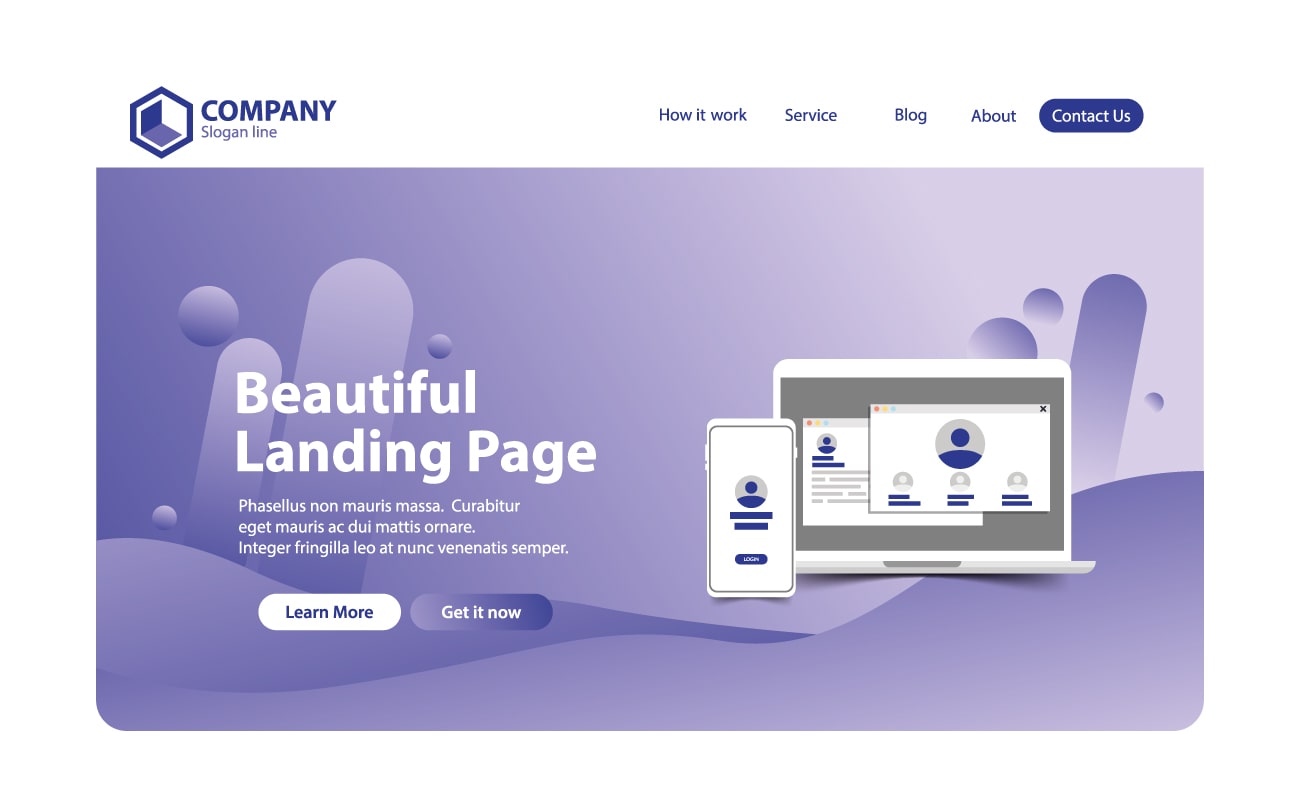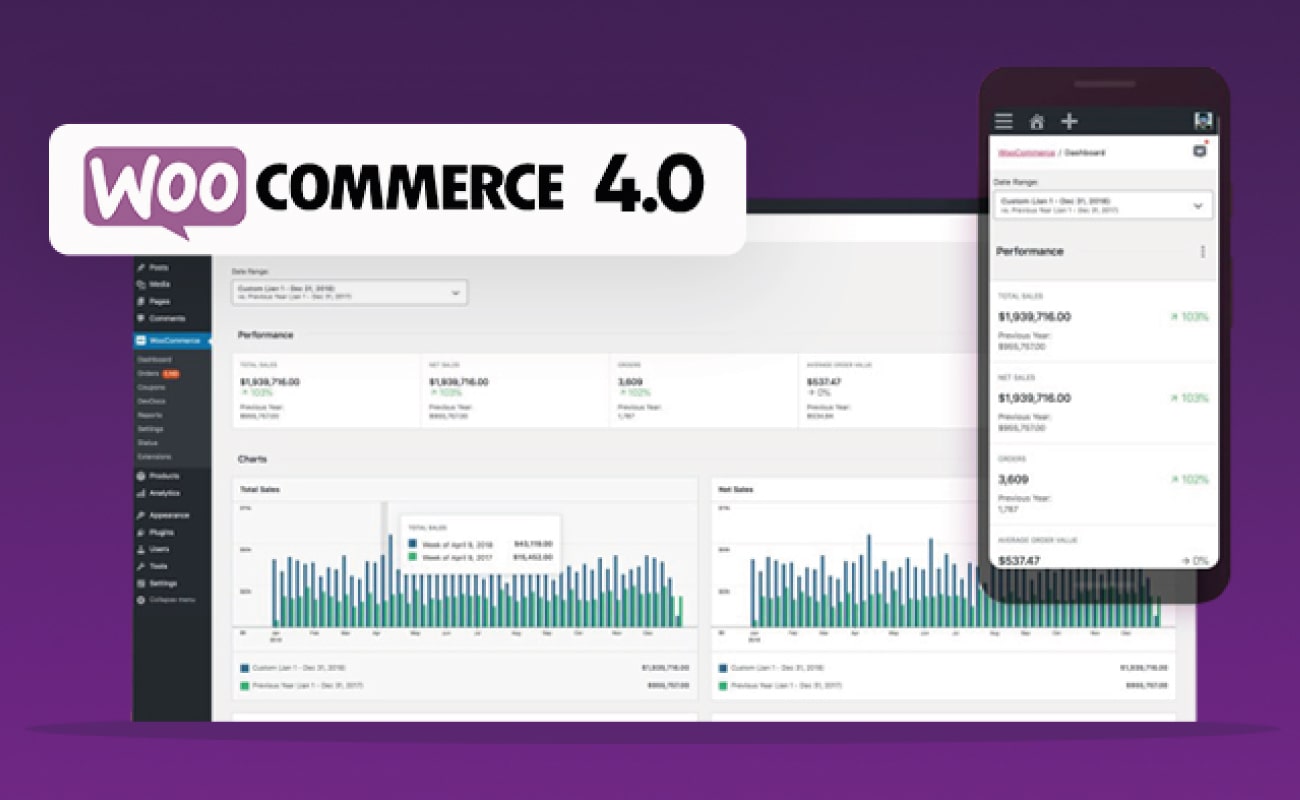Are you a newbie entrepreneur or a business owner who realized it is high time to move the business online and have your own site? Then you definitely need to know what WordPress and WooCommerce are. Why? Because to make your company grow and scale online, you will need a website. Whatever type of website you may decide to create (homepage, e-Commerce, blog, portfolio, landing page, magazine website, web store, directory and contact pages, etc.), WordPress and WooCommerce are some of the most popular and convenient platforms for online sites creation. Providing hundreds of free and paid features, it allows building user-friendly and converting pages, implementing your boldest digital ideas fast and easily, even if you are not an IT guy. Interested? Let’s get started.
What is WordPress?
WordPress is the most popular and convenient CMS (Content Management System), an open source and an instrument to build a website and support and manage it. More than 30% of all websites on the Internet were created using WordPress. It means that literally every third web page is built with the help of this constructor. It is not strange as it allows adding pages, change the website’s interface, upload various content (pictures, photos, videos, audio, and similar stuff), meaning that WordPress makes it possible to build a website of any complexity level, and what is even more important, do it very and very easily and conveniently.
There are so many CMS on the market: Bitrix, ABO.CMS, B2evolution, BIGACE, DotNetNuke, Drupal, HostCMS, Joomla!, NetCat CMS, PHP-Nuke, Santafox, and many others, but WordPress software is the undeniable leader.
Why is WordPress the Most Popular CMS?
- It is free. This constructor includes hundreds of completely free features and plugins. Its functionality is enormous, and unlike many other available platforms for website creating, it allows making a website of almost any level of complexity.
- You do not need to learn programming languages. Many people think that to open source on the Internet, you need to be an advanced IT specialist with many years of experience and technical knowledge. Fortunately, the WordPress dashboard is maximum convenient, easy, and comprehensive that you will not have to write even a single line of code. Wonder how? Plugins will do miracles on their own.
Since WordPress was launched in 2003, independent developers add to its functionality more and more different features to simplify the work with a website. At the present time, it possesses more than 60000 different plugins available for usage.
Plugins are condensed pieces of code that you can easily install to your website and, in such a way, add a new function. For example, you can install the beautiful slider plugin or the one responsible for the date booking, or online store plugin, and so on. The choice is incredible and almost limitless, suitable for any taste, and what is better, any task!
- You do not need to be a designer. WordPress presents incredible possibilities for setting up the interface of your website automatically and adapt it for any digital device (smartphones, tablets, desktops, etc.). It is possible due to a large number of themes.
WordPress theme is a website template with different designs. The same as with plugins, the constructor offers more than 4000 divergent themes, which you can find in the section “popular”. Just imagine what an impressive choice for the look of your website you have got. And all of this is for free!
- A huge number of online tutorials on work with WordPress. Taking into account the constructor was launched in 2003 and the enormous number of its users globally, the Internet abounds with blog posts, articles, and YouTube videos that will help you to create a website or web store on WordPress.
- A large number of platform users. It means that you will have so many experienced advisors if you have any additional questions regarding WooCommerce and WordPress.
To be honest, this constructor is so great that I think I could endlessly count all its great features and functions, but we have got so many points to cover, so let’s move on.
Benefits of WordPress CMS
Quick Installation
Like any other CMS, you install WordPress directly to your website and not to the computer. For this constructor, the installation will take approximately 5 minutes or so. You will not need to upload any additional software to manage your site. It means that you will be able to use WordPress without being bound to any computer, and website editing will be available via your browser from any corner of the world with only one condition – access to the Internet.
Easy to Use
WordPress software is very easy to use, as to create a site, you even do not need HTML knowledge because all the work is done in a browser. At the same time, even if you used the help of an IT specialist for WordPress site creation, you can add new material and edit pages on your own without his/her assistance in the future.
Free
I have mentioned this point again for 2 basic reasons. First of all, you can hardly find such a great variety of interesting and working themes and features in any other website builder for free. Second, it provides wonderful possibilities for beginners who are just trying their powers and learn to create websites. Free WordPress features and functions open vast space for creativity.
Moreover, it actually allows creating a website without any investments (if we do not take into account your time and effort) and even start making money.
Safety
WordPress cares about the safety of its users’ published content. Access to the site is determined by 5 key roles: subscriber, participant, author, editor, and administer (admin). The website admin can transfer the right to create or edit content to any other person by delegating him/her definite rights.
There are also define plugins elaborated the aim of which is to protect the site.
SEO
WordPress was initially “cut to” SEO (Search Engine Optimization), a great marketing strategy that helps to boost your business once you manage to bring your WordPress website to the top of Google search results. Moreover, the platform even offers special plugins like Yoast SEO, for example, that will help you to optimize your site (if it works on the basis of WordPress) automatically.
If you are interested to learn more about SEO and its possibilities for your business, you may read the post “How SEO Can Drive Your Marketing Initiatives?” on our blog.
Feedback from Readers
WordPress software allows installing a form for comments so that a client or user is always able to leave feedback to the article or ask a question if he/she has any. It also provides a possibility to subscribe to the news on the website using RSS (Rich Site Summary – a special format designed to describe news feeds, article announcements, blog changes, etc.). It will help you to turn an interested user into a subscriber.
Paid Themes
The platform also offers a large library of the paid themes for your website’s interface with more advanced functionality and more flexible settings, allowing you to create the site or store of your dream and simplify the process of content management.
Support of Widgets and Social Plugins
It improves the readability and attendance of your resource.
WordPress: How does it Work?
Well, first of all, you should buy a domain and hosting, where you will place your website. The post on our blog, “How to Buy the Right Domain for Your Online Store?” may help you out here.
Then you should upload the WordPress software and start the setting of your website. To do this, you need to choose and install one of the WordPress themes (templates). In the beginning, you should use one of the free themes. Later on, you may want to change the theme, perhaps even choose one from the premium class, and you can easily do it. All the previous themes will be deleted from the server.
The initial stage of the setting of a site also includes the installation of plugins.
WordPress Shortcodes
If you want to present to your visitors beautiful content with icons, drop-down blocks, lists, and tables, use shortcodes. These are small fragments of the code that allow making different interesting inserts to your site content without any effort and special knowledge of programming.
If you want to use lots of different shortcodes, upload a special plugin for this function.
WordPress Taxonomy
Taxonomy is a way to group standard posts together. WordPress has 2 the most popular taxonomies: categories and tags. But when on a WordPress site you create users’ types of posts and want to group them based on a certain criterion, you will need the users’ taxonomy.
In WordPress, there are 2 ways to create users’ taxonomies: use corresponding plugins or write a code. If you do not know what a code is, choose a plugin. On the contrary, if you want to have minimum plugins, add a few lines of the code.
Tags on WordPress Site
Tags are one of the predefined taxonomies. The users can add tags to their posts together with the categories. One category can embrace a wide spectrum of topics, while tags are oriented on a narrower topic. You should think of them as keywords for a specific topic.
If the user does not specify a category on WordPress, it is automatically placed in the default category. Nevertheless, tags are not added automatically to the post if the user does not add them. It means they are not compulsory, but there are no restrictions on the number of meta tags you may add to the post.
When the user clicks on the tag, he will be directed to the archive page with all listed posts with this tag.
The Alt Attribute in WordPress
You can add the alt attribute “alternative text” to the tag of any picture or photo. Alternative text means the exact description of this very picture or photo. When for some reason, the picture cannot be uploaded, the alternative text will be displayed instead of the visual element. It is important for your SEO, and this is how the search engines will understand what is depicted on the image.
How to Create a WordPress Website from Scratch?
Let us agree from the beginning that the way I will explain is not the only one, but I suppose that it is the most convenient. So, to create WordPress, you need to complete 3 basic steps:
- Register web hosting;
- Pay for hosting;
- Install WordPress
Note*
Web hosting is a remote server (computer) where all the files from your site are kept. It makes it available for all users on the Internet 24 hours 7 days per week (no breaks or weekends).
Domain is a site’s name on the net. For example, a domain name for our company Intltech is Intltech.com.
So, let’s dwell in detail on each of the points. You are just 3 steps away from the WordPress website creation!
STEP 1: Register Hosting
You should choose one hosting provider (there are dozens of them), so choose the one, which conditions are the most appealing to you, register, and choose a tariff. You may find a hosting provider that offers a trial period (10 days or so) that you will be able to try it out. If there is something you do not like about this hosting provider, you may always find another one, but in the initial stage of website development, it is much easier to do.
STEP 2: Pay for Hosting
Once you are done with the registration, you will be directed to the payment page. For the normal work with WordPress hosting, you would need to pay for it. There you will be able to choose the period for hosting payment, payment method, and so on. When you finish, you can move on to the next stage.
STEP 3: Install WordPress
In the section “Catalog CMS” (it may be called a little bit differently, depending on the hosting you choose), and in this section, choose WordPress, of course. When you choose it, there should be a button “Install app”. Press on it. Then you will see a bunch of pop-up windows. I hope you will figure out what to do. It is not difficult.
Once you are done with the installation, you will get a login, password, and link to enter the WordPress website (they should be sent to your email as well). Save them. Then, click on the link, enter the login and password, press “Login”.
Congratulations! Your WordPress site is ready. All you need to do is to customize it.
What is WooCommerce?
WooCommerce is a highly specialized plugin designed for the creation of e-Commerce projects on the basis of the WordPress engine. It is extremely popular among business owners as it allows launching WooCommerce store without considerable financial investment. So, to some extent, the target audience of this plugin are entrepreneurs, small business owners who struggle to minimize costs on the initial stage of a web store creation. When the company grows and scales, the WooCommerce plugin does not need to be replaced as it is able to cover the needs of larger platforms, and so many large companies that successfully use WooCommerce and WordPress prove it.
Why is it Worth Creating a Web Store Based on WooCommerce?
- More than 30000 ready plugins for different business tasks;
- More than 10000 prepared themes for different design requirements;
- More than 30% of the market and access to the best specialists’ developments in the sphere of e-Commerce;
- Possibility to launch an online store with minimal expenses;
- Limitless expandability for business tasks with the help of competent programmers.
Store WooCommerce Functionality
WooCommerce plugin is a potent extension that adds to a WordPress website all needed instruments for e-Commerce. Once you activate it, such basic pages for the online store as “Shop”, “Cart”, “Checkout”, “My account”, and more appear on your site automatically. All is left for you to do is to set the parameters of the store, customize its design, and add products to the catalog.
After installing WooCommerce plugin, a new section will appear in the WordPress panel for the categories, products, tags, and attributes settings. The Woocommerce settings also have advanced options that allow managing the display of prices, payment & delivery methods, taxes, and so on. Actually, it includes everything needed for the successful and effective work of your WooCommerce store.
Setup Wizard
The tool Setup wizard appears directly once you install WooCommerce plugin and helps to set basic parameters of the online store: country, currency, cost formation rules, units of weight and dimension, payment gateways. You can always change any of these settings in the Admin panel. The Setup wizard only offers a comfortable interface for the beginning.
Extending Functionality with Plugins
WordPress WooCommerce is a functional plugin, but you can greatly expand its possibilities with the help of many other WooCommerce extensions. They can cope with completely different tasks starting with online booking and subscription up to automatical uploading of the products on other platforms like eBay and Amazon.
These plugins make a WooCommerce store much easy to scale. Thus, you can start with a primitive catalog and get cash when the product is delivered, and with time grow up to the online hypermarket with various payment methods, multiple WooCommerce product pages, own pages on the giant trading platforms, and even multi-language WordPress website.
Different Payment & Delivery Methods
Using WooCommerce supposes just 2 options for payment: Stripe and PayPal. However, different plugins may help to solve the problem, and in the plugins catalog, you may find options for credit card payment, transactions, electronic money. More than 100 solutions are available for your store.
Build-In Marketing Tools
The platform of WordPress WooCommerce has predicted various ready solutions to boost your sales and win more customers. Discounts, coupons, bonuses, lists of promoted goods, and much more options can be available for your buyers.
Moreover, the extension’s own mail managing system can collect the clients’ data, whom later on, you may send notifications about promo actions, special offers, new collections, discounts, sales, and so on.
Own Analytics System
Launching a WooCommerce store is definitely a success, but to make sure it works on its max and brings your maximum revenue, you will constantly need to monitor different parameters like data about your clients, orders, and products. Using WordPress and WooCommerce will greatly simplify this task because it has its own analysis that will collect all the information and display it in the form of graphs. With their help, you will be always able to track what products are sold the best, delivery cost, who usually makes purchases at your store (to build a psychological portrait of your ordinary customer), and much more useful data for your further successful and converting marketing campaigns.
Design and Work with Templates
Plugin for e-Commerce is theoretically compatible with all themes, but in reality, some of the templates are displayed with mistakes. If you want to avoid additional problems, look for the themes that definitely suit the e-Commerce store. For your convenience, you may use a catalog with the WooCommerce themes.
If you use a standard WordPress library, you may type in “WooCommerce” in the search bar, and it will help to find those themes the developers guarantee 100% compatibility with the plugin.
The possibilities of design settings for the WooCommerce store are equally the same as for any other WordPress site. The number of options available for editing depends on the specific theme you choose for your store. The constructor itself allows editing the menu, adding widgets to the pages, building the interface of the individual pages using the Gutenberg block editor. Considering the additional possibilities, I can admit just the settings available for themes in the section “Appearance”. With their help, you can add the button “Buy” and a cart sign.
For profound customization of e-Commerce WordPress website, you will need knowledge of HTML, CSS, JavaScript, and also experience of working with WordPress files. For minor changes, you can use the in-built constructor editor. If you want to edit the theme completely, it is better to download the file to your computer, create a few backups, and then make edits and check their efficiency.
The WooCommerce templates also possess system files that describe the appearance of the product cards, cart, checkout page, and so on. You can customize them for your taste but for doing this you will need either programming knowledge or finances to involve specialists.
Optimization and Promotion
Website optimization is crucial for your Google ranking that involves so many different SEO parameters that you need to be a real specialist to optimize any kind of WordPress website, including web store. But if you decide to use WooCommerce, this task gets much easier even without special knowledge and experience having a separate plugin All in One SEO Pack. When you install WooCommerce, add to it a module that sets up a standard block for SEO-optimization on the page of every product and allows editing of meta tags. It is recommended to fill in just titles and descriptions. All in One SEO will also be helpful when metadata settings, which will determine the appearance of links to the website when placing them on the social media pages.
The next step is CNC (computer numerical control) setting. The correct display of URLs is usually configured the first time you open store on WordPress. However, when you use the plugin, add the prefix Woocommerce product to the URL. This is not a problem from the point of view of the optimization. If you want, you can remove the prefix in 2 ways: 1st, via paid plugin or with the help of free extension Permalink Manager Lite that requires settings and manual editing of the previously added products.
To optimize store WooCommerce, you need to create accelerated versions of master pages and product cards. You can use AMP for the WooCommerce plugin for this task. Unfortunately, it is not enough to use WooCommerce and WordPress’s basic set just as they almost do not include instruments for website optimization and promotion. So, you will need to use plugins.
Products
There are 4 main types of WooCommerce product available to set up:
- ordinary products;
- variable WooCommerce products – this option allows the client to choose, for example, colors and/or sizes of the product;
- kits – gives you an opportunity to sell group products;
- external or partner – involves the creation of the showcases of external products with links to an external product.
Categories
All the products (goods or services) in the store can be grouped into categories taking into account the search and selection options so that your customers could easily find the most satisfying result.
Orders
The order management subsystem will allow the customers to see all their orders and will allow you as a supplier to see all the customers and their orders. It will ensure a full circle of interaction.
WooCommerce Pros and Cons
Pros
- Free;
- Easy installation;
- A complete powerful online store;
- Comprehensive and user-friendly admin interface;
- Ability to add an endless number of WooCommerce products and product categories;
- Lots of plugins (free and paid);
- Lots of designs and templates (free and paid);
- A few in-built payment gateways ready to work;
- Detailed information about the order;
- In-built delivery methods with support for a shipping calculator;
- Ability to create and apply coupon discounts;
- Comfortable in-built analytics system;
- Buyer’s personal account;
- Customers’ reviews;
- Automated email notifications;
- Setting up taxes at country rates;
- SEO-optimization;
- Usability;
- Integration with external services.
Cons
Like any other system that possesses such incredible functionality, work with WordPress hosting has some flaws and drawbacks.
- Demanding of resources. Installation of WordPress will greatly increase the loading of your site. If you use low-quality hosting or poor optimization, it will decrease your store loading speed.
- Possible conflicts. The necessity to install various plugins may lead to a situation when one extension will confront another one. So when customizing and expanding the functionality, you will most likely have to contact specialists.
- A great deal of really useful plugins on WordPress are paid. In the beginning, you can cope without them, but with time, when your store starts to grow, you will understand that free extensions are not enough anymore.
- For profound customization of your web store, you need knowledge of typesetting. Plugins, which add the instruments of a visual editor like Elementor, very frequently confront WooCommerse. That is why you either use minimal settings of the template customization or hire a programmer to edit its files.
Final Word
If you are thinking about moving your business online and creating a website (whether you need a landing page or a web store), WordPress is a perfect solution. Of course, there are analog platforms like uCoz, uKit, Wix, Bitrix, ABO.CMS, B2evolution, DotNetNuke, Drupal, HostCMS, NetCat CMS, PHP-Nuk, and many others, but this is not a consequence that WordPress is the number one constructor, where one-third of all internet sites, including such popular pages like The New Yorker, TechCrunch, Sony Music, White House, Beyoncé, and many more are created on the basis of WordPress. This open source provides almost limitless possibilities for website creation and allows fulfilling the boldest ideas of the designer and programmer.
Thousands of free and paid themes and plugins allow making the interface of your homepage, blog, or store Woocommerce maximum attractive, user-friendly, and converting. Especially beneficial WordPress is for online store creation, where you can launch a successful e-Commerce project from scratch without knowledge of programming and coding, add and customize WooCommerce product, edit the interface, create product categories, add and remove functionality, improve SEO indicators, and even track your analytics data. And all this is inside one platform, and all you need to do is to add plugins and extensions. I do not say that launching a site or store with WordPress is the easiest thing in the world, but if you are ready to dedicate a little bit of your time and effort, you can do it even on your own.
Otherwise, IntlTech specialists are always ready to help you out, create and customize a website for your taste, make it attractive and functional. Send us an email or call our sales representatives. You may find the contact information on the “Contact Us” page. We are looking forward to hearing from you.
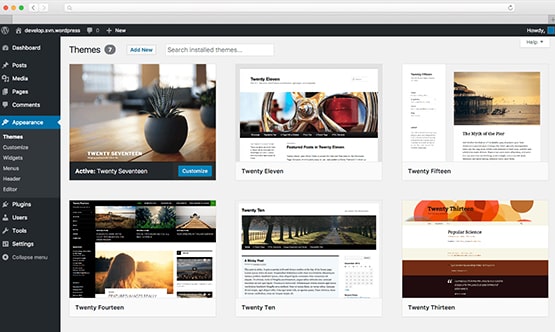 0
0