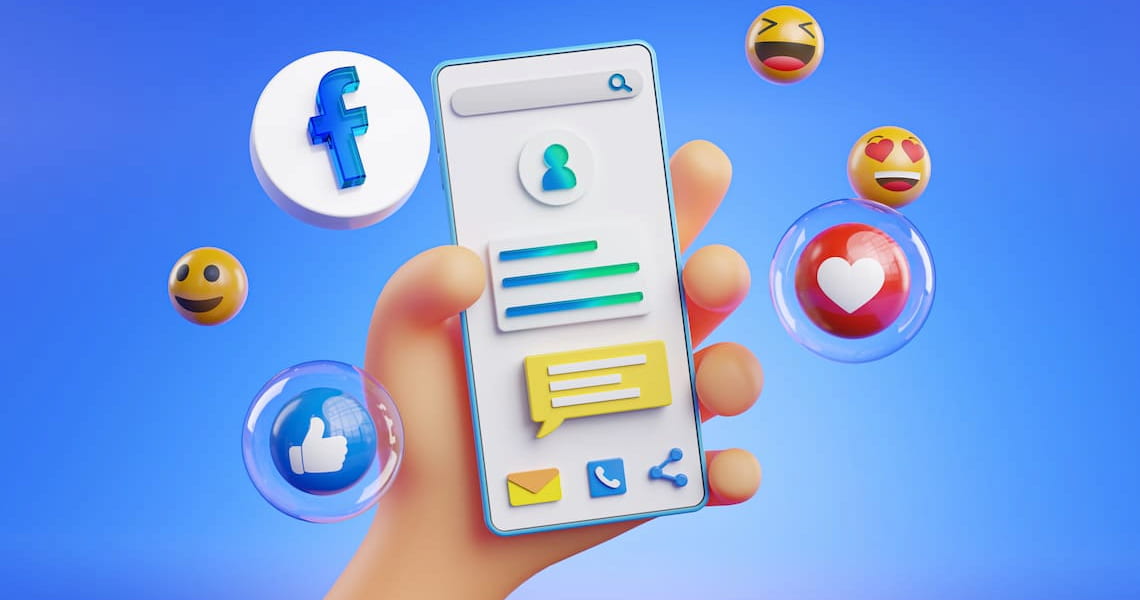Facebook community is one of the largest social networks that connect around 3 billion users all around the world. With such an impressive audience, it is a remarkable platform for business advertising for companies of various sizes and orientations. Disrespectively of your geographical location, activity profile, business segment, and many other criteria, you will definitely find your target audience, get acquainted with your potential customers, or meet your business partners by means of employing the Facebook Ads Manager (or, as we abbreviate it, FAM).
Nevertheless, what if you have no idea what FAM is? Despite the fact that there exists a bunch of guides on how to use the tool, it might be sometimes challenging to get “on track,” so to say. Well, no worries here. With our recommendations and tips, you will be able to not only create but also manage your Facebook ad campaigns in an effortless way. All you need is time and desire to figure it all out. So let’s get started!
A worthy FAM-fact: If you prefer to let a professional team of digital marketing experts work on your Facebook advertisements, check out what IntlTech offers. This way, you won’t have to make room in your schedule and put some effort into the understanding of complex Facebook algorithms but rather have professionals do all the work for you.
Facebook Ads Manager in a Nutshell
A disclaimer: In order to make the below-mentioned information as accessible as possible, we will discuss Facebook Ads Manager in simple terms. Therefore, you will not find any complex terms or descriptions here. Otherwise, you will be able to get a convenient overview of FAM.
To put it simply, Facebook Ads Manager is a special tool that helps to create, manage, and analyze Facebook ad campaigns. While a Facebook ad campaign, in its turn, is a series of advertisements (or, as they are also called, Facebook campaigns’ ad sets) that are united by a single goal.
Interestingly enough, FAM helps to control advertisements not only on Facebook but also on all the other services and social networks that are owned by it. For instance, you might efficiently manage your Instagram or Messenger advertisements by means of using your Facebook Ads Manager.
With the help of using FAM, you might:
- Create Facebook ads;
- Launch Facebook ad campaign;
- Track the performance of your Facebook advertising;
- Edit Facebook ad formats;
- And evaluate the result of your Facebook ad campaign.
Therefore, Facebook Ads Manager might be defined as a platform that is developed by Facebook for its advertisers.
A worthy FAM-fact: Please take into account that you have to be on your business page on Facebook to get access to the FAM tool. And there are two main reasons for it. Firstly, the tool is not accessible for private Facebook accounts. Secondly, it is beneficial to let your advertisements lead to a well-organized and informative business account. This way, you will help your potential customers to get acquainted with your brand and encourage them to purchase your product or service.
The Creation and Management of Your Facebook Ads from A to Z

If you would like to launch your first ad campaign, go through the below-mentioned guide of how to create and manage it.
The 1st step: Open your FAM. To do so, go to the menu of your Facebook Business Manager and select the “Ads Manager” tab. This way, you will access your Facebook Ads Manager dashboard. You might effortlessly get into the “Campaigns” tab from here.
The 2nd step: Choose the objective of your advertisement. To do so, you will have to click on the “Create” button and choose the objective of your ads on Facebook. Please note that the selected objective of your advertisements will have a direct impact on the other settings. Also, it influences whether you will pay “per action” or “per impression” for your ads posts.
A worthy FAM-fact: Facebook offers a wide range of different objectives, starting from raising brand awareness and ending with working on lead generation. You might select the so-called reach, engagement, store traffic, catalogue sales, conversions, video views, and a great number of other things as the primary aim of your advertisements. While choosing an objective of your ad campaign, it is essential to do so in accordance with the goals you would like to achieve by means of running ads.
The 3rd step: Manage the settings of your campaigns’ ad sets. Namely, give your ad a name, set up an A/B split test if needed, define the campaign budget, and schedule the time period during which it will be advertised.
The 4th step. Work on ad targeting. Now, it is high time to set up the parameters of your target audience. Here, the Business Manager of Facebook offers a great selection of options to define your custom audience with the help of detailed targeting. For instance, you might select the location, age, gender, language, and other parameters of your ideal customer.
The 5th step. Select a platform for your ad placement. Since the Facebook Ads Manager account allows creating successful ads on a variety of platforms such as Facebook, Instagram, Audience Network, or Messenger, it is essential to choose where you would like your ad to show up. You might either select one platform or a couple of them. Also, choose whether you would like your ads to appear in feeds, stories, in-stream, search, or messages on the chosen platform (for example, you might select Instagram feeds or Facebook stories).
The 6th step. Set up the brand safety and cost controls. Do not underestimate the importance of this step. Here, you will be able to both exclude the content that might be inappropriate to appear with your advertisement and optimize the strategy of your ad bidding.
The 7th step. Last but not least, create your advertisement. With just a few clicks, you will be able to select the format of your advertisement and add the text and media to it. Moreover, the FAM functionality will allow you to turn an image into a video, create an animation, or build a slideshow. As soon as you are done with producing your advertisement, feel free to push the “Publish” button and, this way, make your Facebook ads work!
A worthy FAM-fact: Once your advertisement campaign is launched, you might analyze the way it performs with the help of Ads Tabs, Sets, and Campaigns.
Top-5 Facebook Advertising Tips
Hopefully, the above-mentioned guide will come in handy while creating an advertisement for the Facebook page of your business. So, how about going through several tips that will help you to make your Facebook ad campaigns even better?
The 1st tip. Add Facebook Pixel to your website. In case you are using Facebook ads to bring new leads to your website, it might be a good idea to place a special piece of code (or, as it is also called, Facebook Pixel) to monitor conversions from Facebook ads.
The 2nd tip. Use Facebook Canvas Ads to manage ads on Facebook. The tool offers wide functionality to create images, videos, texts, and call-to-action elements for your advertisements. Moreover, it has numerous stylish and interactive templates you might use.
The 3rd tip. Employ Facebook Carousel. One of the greatest ways to demonstrate your products to Facebook users is to use Facebook Carousel. This way, you will be able to show off a number of e-commerce pictures (up to ten, if to be more precise) in one single advertisement.
A worthy FAM-fact: As well, it is important to select the most relevant for your business types of advertisements. Namely, here you might choose between image ads, video ads, poll ads, carousel ads, slideshow ads, collection ads, instant experience ads, lead ads, dynamic ads, messenger ads, stories ads, and even augmented reality ads. It is quite difficult to predict what ad type will have the best possible effect in your individual case. Therefore, you might try out different advertisements and find out yourself which one turns out to be the most effective.
The 4th tip. Try out launching ads for the lookalike audience. The so-called lookalike audience finds itself on the verge of targeting and remarketing. In simple words, it is the audience that shares similarities with your custom audience but at the same time represents a new segment of your potential customers.
The 5th tip. Pay attention to the Relevance Score of your ad. The Relevance Score is a special measurement of the quality and engagement level of your advertisements. It influences the frequency with which Facebook will show your advertisements in a direct way. So, aim to make your Relevance Score as high as possible.
To Sum Up
All in all, Facebook is a great venue to promote your business and get closer to the audience you are targeting at. While FAM, in its turn, is an awesome tool to set up qualitative, creative, and efficient advertisements that will have an impact on your potential customers. So, feel free to use them to attract attention to your company’s Facebook page, forge new sales, and boost your business to an absolutely new level!
 0
0